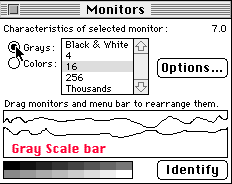
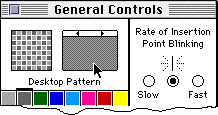
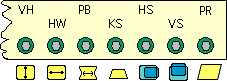
this section tune your monitor for SIZE POSITION AND GEOMETRY
use Scale V and H of any graphic application.
true tall adgust. Try!

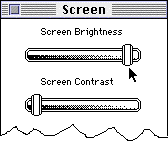
this section tune your monitor for true color set blight high and tune Cut-off of RB,GB,BB. yet, true gray balance. If any colored at back to blight low, try again retune cut off. Attention dont too blighting, maybable damage monitor! Hint, show above menu bar of Blacked area. Move RG for red...do not real red coloring this area! best looking a very few colorling. next GB...and BB...final to Black. Right?
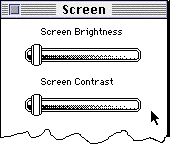
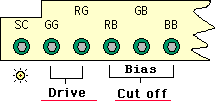
set blight to low and tune Drive of GG,RG. to true gray balance with check move Screen Contrast.
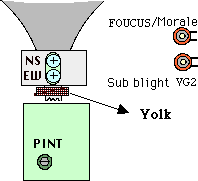 Tube end box into adjustable pint. How to...
Tube end box into adjustable pint. How to...Or video helper application...